CSS Cursors
auto
default
none
context-menu
help
pointer
progress
wait
cell
crosshair
text
vertical-text
alias
copy
move
no-drop
not-allowed
all-scroll
col-resize
row-resize
n-resize
e-resize
s-resize
w-resize
ne-resize
nw-resize
se-resize
sw-resize
ew-resize
ns-resize
nesw-resize
nwse-resize
zoom-in
zoom-out
grab
grabbing
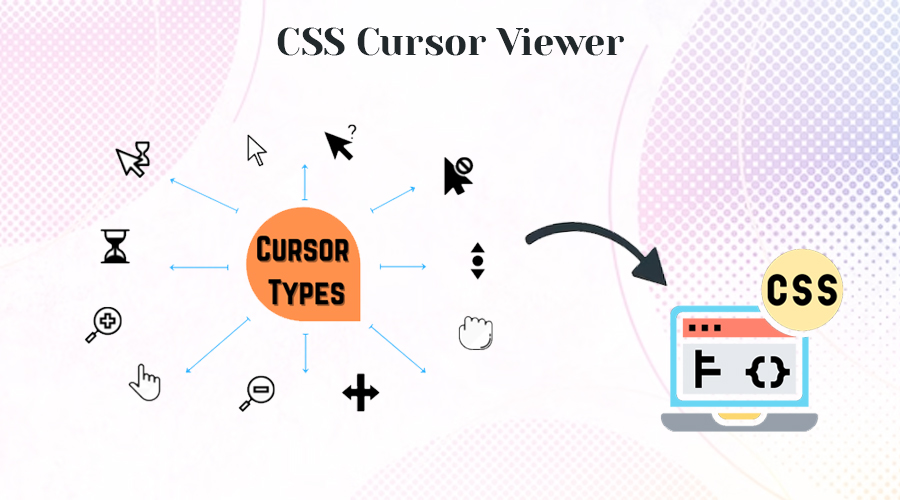
- This handy tool will allow you to view all the different css cursor options. Just hover over any box below to view the cursor in action, to get the css code for the specified cursor, just click on the box and your code will appear in the 'CSS Code' section.
- The cursor setting should inform users of the mouse operations that can be performed at the current location, including: text selection, activating help or context menus, coping content, resizing tables, and soon. You can specify either the type of cursor using a keyword, of load a specific icon to use( with optional fallback images and mandatory keyword as a final fallback)
With this tool, users can select from the various cursor options such as "pointer", "crosshair", "default", "help", "move", "text", "wait", etc. and see the corresponding cursor change in real-time. This helps developers and designers to quickly choose the appropriate cursor for their website or application.
In addition to the standard cursor options, the tool also supports custom cursor uploads, so users can use their own custom cursor designs. The tool generates the necessary CSS code for the selected cursor, which can then be easily copied and added to the user's stylesheet.
Some of the key benefits of using this tool include:
- Easy-to-use interface: The tool has a user-friendly interface that makes it easy for users to select the cursor they want to use and see the changes in real-time.
- Time-saving: With the CSS Cursor Viewer generator, users can save time by not having to manually create and test different cursor styles. The tool takes care of the technical details, allowing users to focus on the creative aspect of cursor design.
- Cross-browser compatibility: The CSS code generated by the tool is compatible with all modern browsers, so users can be confident that their cursor styles will look and work the same across all platforms.
- Custom cursors: The ability to upload custom cursors means that users have complete control over the look and feel of their cursor styles. This makes it possible to create unique and personalized cursor designs for their website or application.
- Free to use: The CSS Cursor Viewer generator is a free tool, making it accessible to anyone who wants to work with cursor styles in CSS.
