Flat look
3D look
What is a CSS Toggles
CSS Toggles refer to toggle buttons or switches that can be used to switch between two or more different states using CSS and HTML. They are often used for controlling settings or options on a web page, such as turning on/off dark mode, or enabling/disabling notifications.
CSS Toggles can be styled in many different ways to match the design of a website and can be animated for a more interactive user experience. They can be created using CSS and HTML only, or with the help of JavaScript to make them more dynamic and responsive to user interactions.
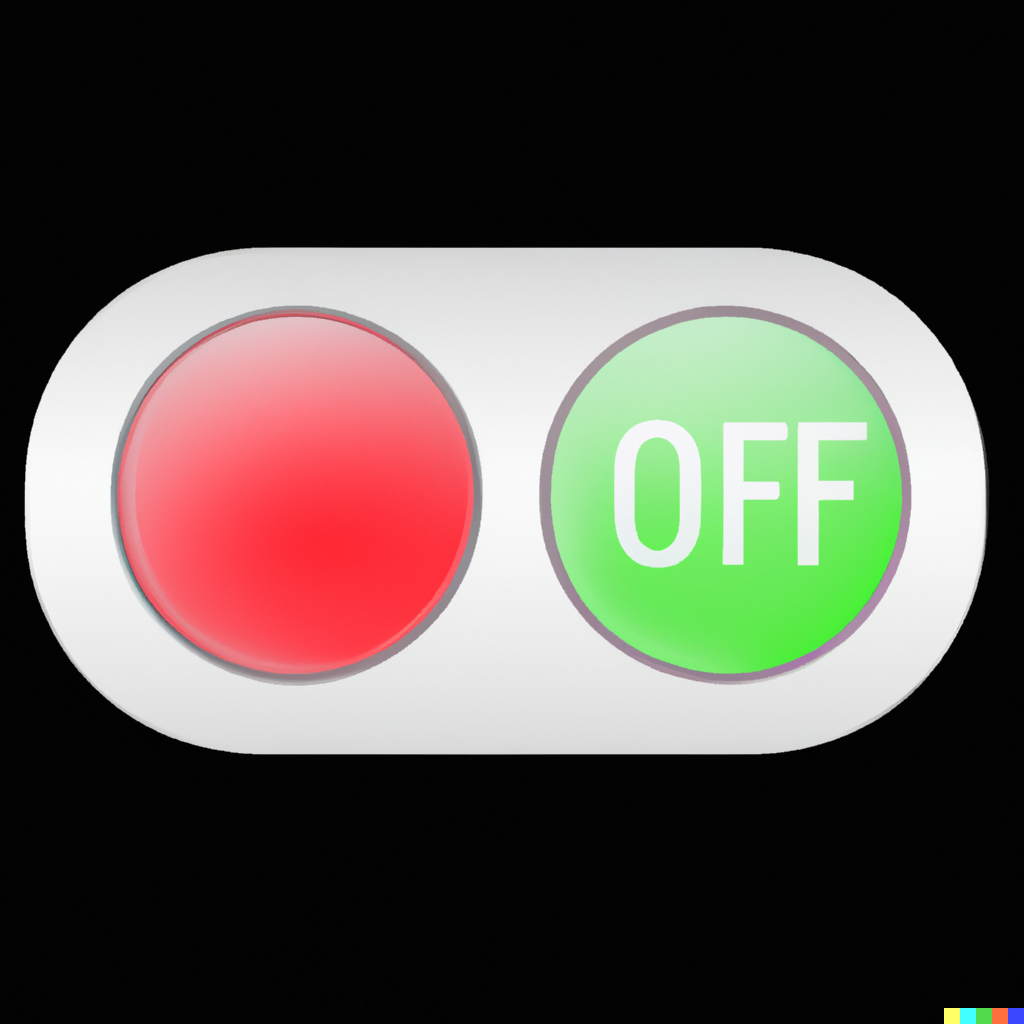
(Image)CSS Toggles
CSS toggles are a mechanism for associating a toggleable state with a DOM element. This state can be defined and connected to activations through CSS properties and can be queried in CSS selectors.
- Customizable toggle shapes: The tool should allow users to create toggles with different shapes such as rounded, square, and oval.
- Color options: The tool should allow users to select from a range of colors or input their own custom hex code.
- Size options: The tool should allow users to adjust the size of the toggle in pixels or percentages.
- Text customization: The tool should allow users to input text for the toggle and adjust the font size, font color, and font type.
- Hover effects: The tool should allow users to add hover effects such as color changes or animation to the toggle.
- On/Off States: The tool should allow users to customize the appearance of the toggle in both the "on" and "off" states.
- Border options: The tool should allow users to add a border to the toggle and adjust border width, color, and style (dotted, solid, etc.).
- Code output: The tool should generate the CSS code for the toggle that the user can copy and paste into their own website.
- Preview option: The tool should provide a preview of the toggle so that the user can see the changes they are making in real time.
- Compatibility: The tool should generate code that is compatible with modern browsers and responsive design.
- JavaScript integration: The tool should provide options for integrating JavaScript to add functionalities such as "on click" events.
Toggles buttons are often used for several reasons:
User Control: Toggles allow users to easily switch between different states or options, making it easy for them to customize their experience on a website or application.
Space Savings: Toggles take up less space on a page compared to traditional checkboxes or radio buttons, making them ideal for use on mobile devices or when screen real estate is limited.
Improved User Experience: Toggles are visually appealing and provide a more intuitive way of selecting options compared to traditional checkboxes or radio buttons. They can also be animated for a more interactive user experience.
Accessibility: Toggles are easy for users with disabilities to understand and operate, making them more accessible than other forms of selection controls.
Consistency: Toggles provide a consistent user experience across different platforms and devices, making it easier for users to understand how to interact with them.
Overall, Toggle buttons can provide a more user-friendly, efficient, and accessible way to control options or settings on a website or application.
