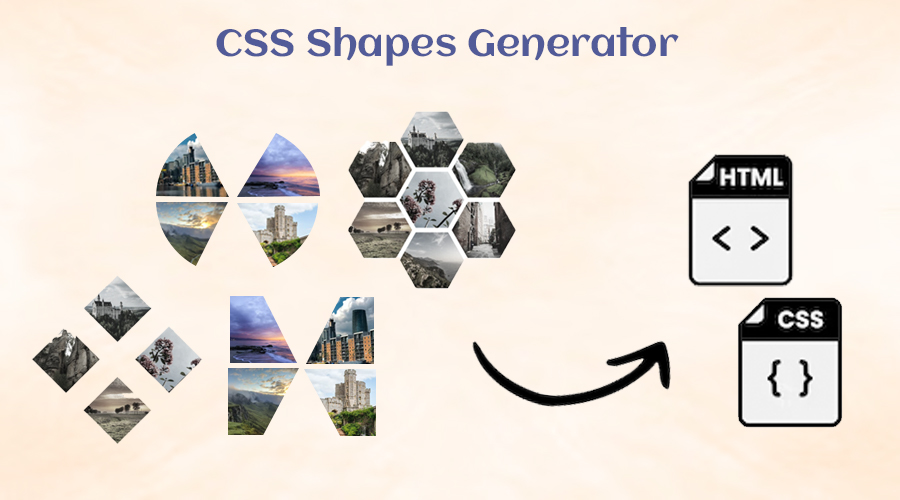Preview :
Controls :
What is a CSS Shapes Generator
CSS shapes are visual elements that are created using CSS (Cascading Style Sheets) code. CSS shapes can be used to create a wide variety of shapes, including rectangles, circles, triangles, stars, polygon shapes, and more. The shapes are created using CSS properties such as width, height, border-radius, and others.
CSS shapes can be used for various purposes, such as creating eye-catching designs for websites, highlighting specific elements on a page, creating buttons with unique shapes, and more. They can also be animated using CSS animations or JavaScript to create dynamic and interactive effects.
To create CSS shapes, you can use a CSS shape generator or write the CSS code manually. It's important to have a basic understanding of CSS to create and style CSS shapes effectively.
(Image) CSS Shapes Generator
- Shape options: The tool should provide a variety of shapes that users can choose from, such as triangles, circles, polygons, and stars.
- Shape size options: The tool should allow users to adjust the size of the shape, such as height and width.
- Shape color options: The tool should allow users to choose the color of the shape.
- Shape animation options: The tool should allow users to add animation effects to the shape, such as a smooth transition or a pulsing effect.
- Preview option: The tool should provide a preview of the shape so that the user can see the changes they are making in real time.
- Code output: The tool should generate the CSS code for the shape that the user can copy and paste into their website.
- Responsiveness: The tool should allow users to specify different styles for different screen sizes, so the shape adapts to different devices.
- User-friendly interface: The tool should have an intuitive, user-friendly interface that makes it easy for users to create and customize their shapes.
- Accessibility: The tool should generate code that is accessible, including using appropriate ARIA attributes for screen readers.
- Customization options: The tool should allow users to add additional shapes or elements to the shape, such as a border or shadow, to create more complex designs.
- CSS editing: The tool should allow users to edit the generated CSS code directly, for those who are familiar with CSS and want to make more advanced modifications.
There are several reasons why you might want to use CSS shapes:
Visual Appeal: CSS shapes can add an extra level of visual interest to your web pages, making them more appealing and engaging for your visitors.
Design Flexibility: CSS shapes allow for greater design flexibility and creativity, as they can be easily customized to fit your specific needs and preferences.
Better User Experience: By using CSS shapes, you can create unique and visually appealing UI elements, such as buttons, icons, and other interactive elements, which can improve the overall user experience.
Responsiveness: CSS shapes are responsive by nature, meaning they will adjust to the size of the device or screen they are being viewed on.
Accessibility: CSS shapes can be made accessible by adding alternative text or other accessibility features, ensuring that all users, including those with disabilities, can enjoy the content.
Reusable Code: CSS shapes can be easily reused across multiple pages, projects, or sites, making it easier to maintain consistency and save time.
Overall, CSS shapes can be a powerful tool for adding visual interest and improving the user experience of your web pages.