What is an MX Lookup
Instantly check the MX records of any domain. MX records are added to the DNS of the domain to set up the internal and the external email servers for that specific domain, especially if you want to use the custom email address for that particular domain.
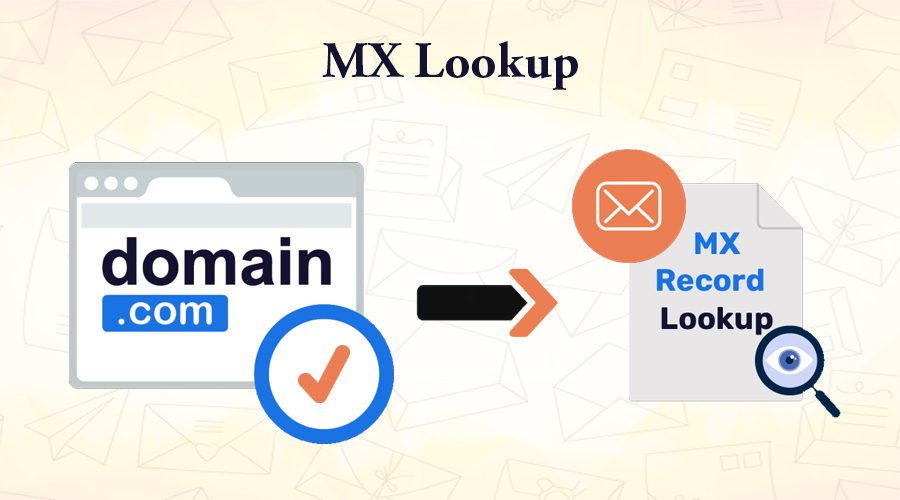
What is a record and an MX record?
In simple words, the record means any data in a proper and structured form. In the programming language, the DNS records are the "mapping files." Whenever you enter any website in your browser bar, the request is sent to the DNS database. The database looks up its DNS records, gets its IP address, and sends it to the requesting client.
MX records stand for Mail Exchange records and are set in the DNS for sending the email to your email address. The MX records tell which mail server will receive the incoming emails for that specific domain and where your domain's emails should be routed as per the Simple Mail Transfer Protocol (SMTP).
The email servers check the MX record of your domain before sending the email. If no MX record is found, the email will fail to send. Moreover, if your MX records point to the wrong location, you will be unable to receive the email. These records are necessary to set up, especially when you using a custom email address for your domain.
Example of an MX record
- 10 mail1.example.com
- 20 mail2.example.com
Here the number represents the priority hierarchy; a lower number will be preferred first. The server will first try mail1 to send the email. If it fails to send an email, then it will move toward mail2 for sending an email. Therefore, you must set the MX records of your domain appropriately. If you put them incorrectly, you will not receive the email.
What is the process of querying an MX record?
When the user sends an email, the MTA (Message Transfer Agent) software sends a query for the MX records if the MX record is present. The MTA software establishes the SMTP (Simple Mail Transfer Protocol) connection with those mail servers, as per their priority. Therefore, MTA software is responsible for querying the MX records.
What is a backup MX record?
As discussed earlier, in MX records, the number represents the priority. In the case of sending the email, the email servers check the MX records of that email domain. If the record is present, the servers send it to the mail server with a lower value because the lower value is preferred first. If it fails to send an email to the first mailing server, it will go to the second one. The backup MX record is just another MX record of the mail server with a higher value.
Who controls my MX record?
Usually, your MX records are controlled by the company, providing you with the nameservers facility. In that case, your DNS records can be managed in their control panel.
Checking an MX Record
You can check the MX records of any domain instantly. Just enter the domain name here
The tool will provide you the information about the entered domain's email servers and the corresponding IPs of that email servers. From the IP, you can individually check each IP, in anti-spam databases, by using an IP address blacklist checker, which provides you with 50+ anti-spam databases to check whether the given IP is on the blacklist or not.
You can also perform the SPF (Sender Policy Framework) Validation text to check which servers can send the emails using the domain email addresses. Because some email recipients strictly require SPF records. If no SPF record is found against your domain, your email will go into the spam folder or bounce back.
Can MX records point to a CNAME?
The MX record contains the hostname that handles the email for the specific domain. Therefore, these are supposed to point to the hostname rather than the IP. The MX record cannot be an IP address because the mail server will not accept it if it is an IP address. Where the CNAME records typically indicate the A record or AAAA record for that specific domain. Moreover, according to the RFC (Request for Change) documents, pointing to a CNAME alias is forbidden and invalid.
For example, you have a domain example.com, and you want to manage its emails on mail.example.com. For that, you need A record for mail.example.com and its corresponding MX record.
example.com A xxx.xxx.xxx.xxxmail.example.com A xxx.xxx.xxx.xxxexample.com MX mail.example.com
but pointing the MX record to CNAME is forbidden and invalid.
example.com A xxx.xxx.xxx.xxxmail.example.com CNAME example.comexample.com MX mail.example.com
That is invalid and will cause the problem.
