How to extract pages from PDF online:
- Drag and drop your PDF into the PDF Splitter.
- Choose to 'Extract every page into a PDF' or 'Select pages to extract'.
- For the latter, select the pages you wish to extract.
- Click 'Split PDF', wait for the process to finish and download.
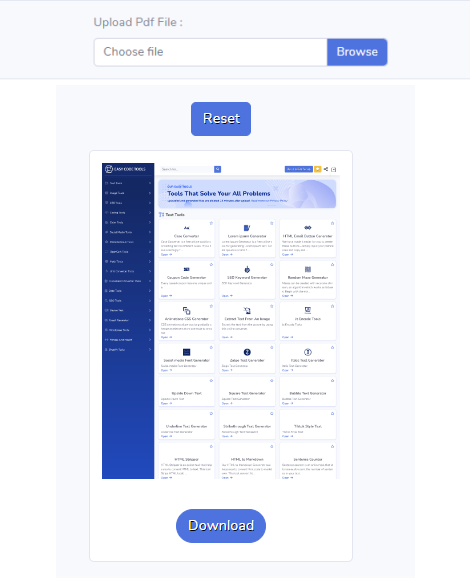
"Extract PDF Tool Generator" is a tool designed to help users extract specific content from PDF files. This tool makes it easy to extract images, text, or pages from PDF documents for personal or professional use.
With a simple and intuitive interface, this tool allows users to select the PDF file they want to extract from, choose the type of content they want to extract (such as images, text, or pages), and generate the extracted content. The tool supports batch processing, making it possible to extract content from multiple PDF files at once, saving time and effort.
Whether you need to extract images or text for personal or professional use, this tool has you covered. It is ideal for use by individuals, businesses, and organizations that need to extract specific content from PDF files for further use, archiving, or sharing purposes.
The tool accurately extracts the desired content, preserving its original format and quality. The extracted images are saved as high-quality JPEG or PNG files, while the extracted text is saved as a plain text file that can be easily edited and manipulated.
