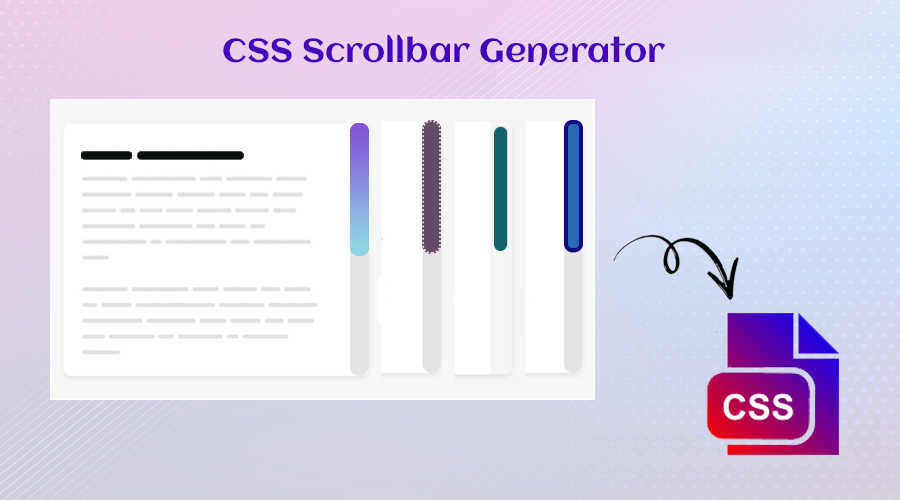Background Color:
Hover Color:
Active Color:
10
px
5
px
Background Color:
Hover Color:
Active Color:
5
px
Trackbar
Active Color:
Thumb
Active Color:CSS Code
CSS Scrollbar Generator
With this generator, you will be able to change the appearance and colors for scrollbars on your website. Very easy to use, just change the selections below and you will visually see the change in the the example area. All the CSS code will be automatically generated, so that you can paste it into your project. Note: We need to use the vendor prefix -webkit- for the scrollbars to work in Chrome, Edge and Safari. Firefox use different properties that are limited at the moment.
- Customizable scrollbar styles: The tool should allow users to create scrollbars with different styles, such as color, width, and handle shape.
- Color options: The tool should allow users to select from a range of colors or input their own custom hex code.
- Width options: The tool should allow users to adjust the width of the scrollbar in pixels or percentages.
- Handle shape options: The tool should allow users to adjust the shape of the handle that moves along the scrollbar, such as rounded, square, or oval.
- Preview option: The tool should provide a preview of the scrollbar so that the user can see the changes they are making in real-time.
- Code output: The tool should generate the CSS code for the scrollbar that the user can copy and paste into their own website.
- Compatibility: The tool should generate code that is compatible with modern browsers and responsive design.
- JavaScript integration: The tool should provide options for integrating JavaScript to add functionalities such as hover or click events to trigger the scrollbar.
- Animation options: The tool should allow users to add animation effects when the scrollbar appears and disappears, such as sliding or fading.
- Responsiveness: The tool should allow users to specify different styles for different screen sizes, so the scrollbar adapts to different devices.
- Presets: The tool should provide a library of pre-designed scrollbar styles that users can choose from and customize to their liking.
- Accessibility: The tool should generate code that is accessible, including using appropriate ARIA attributes for screen readers.
- User-friendly interface: The tool should have an intuitive, user-friendly interface that makes it easy for users to create and customize their scrollbars.