JSON to Excel Converter transforms the structured content of a JSON into a table representation and saves it as an Excel file.
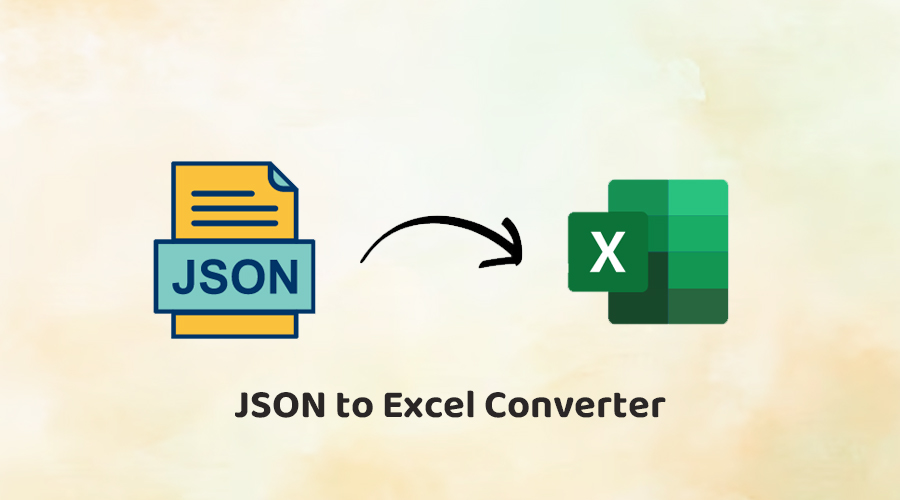
How To Use:
- Input a valid Website url.
- Click on Submit button and It displayed automatically.
- select file which you want to convert.
- click on convert button to convert XML to JSON.
- click on download button to download file.
A JSON to Excel Converter generator tool is a software program or online platform that allows users to convert data from JSON (JavaScript Object Notation) format to Excel format. The tool reads the JSON data, interprets it, and generates an Excel spreadsheet that represents the data.
The conversion process is typically straightforward, requiring the user to upload the JSON file or paste the JSON data into the converter, followed by clicking the "Convert" button. The tool will then generate the Excel output, which can be saved as a file or copied to the clipboard for further use.
Excel is a powerful spreadsheet application that is widely used for data analysis, reporting, and data management. It provides a user-friendly interface and a range of powerful features for working with data.
Using a JSON to Excel Converter generator can have several benefits:
- Flexibility: Excel provides a flexible and customizable platform for working with data. This allows users to manipulate and analyze the data as needed.
- Easy to Use: The tool is user-friendly and requires no coding skills or technical knowledge, making it accessible to a wider audience.
- Data Visualization: Excel provides a range of tools for data visualization, making it easier to present and communicate data insights.
- Integration: Excel is widely used and supported, making it easy to integrate the converted data into other systems and platforms.
