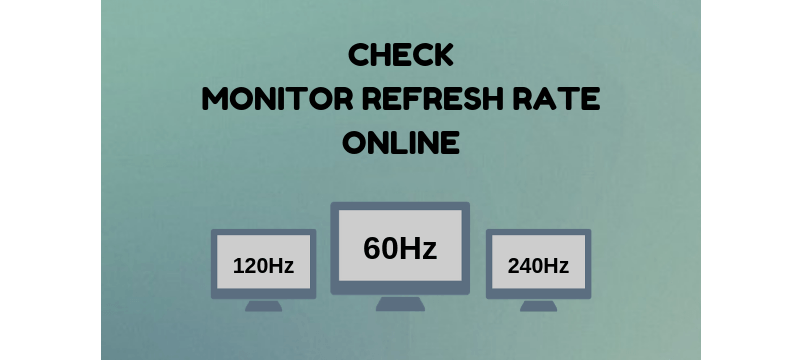The Refresh Rate Test
Your Monitor's Refresh Rate
Frequently Asked Questions
Here are the answers to some frequently asked questions about monitor’s refresh rate.
What is refresh rate?
In simple terms, the monitor’s refresh rate (Hz) represents the number of times per second your monitor can update the picture you see. There are no downsides to having a higher refresh rate as it makes the video/game seem smoother.
However, having a high refresh rate monitor also assumes that the input that the monitor receives also has more frames per second (fps) than the monitor can display. Otherwise, the monitor’s potential benefit has been lost.
How to change monitor’s refresh rate?
You can change your monitor’s refresh rate from your video card control panel or from your operating system’s settings.
Changing monitor’s refresh rate on Windows
- Open up the “Start menu” by clicking the Start button or by pressing Windows Key
- Go to Settings
- Go to System
- Go to Display
- Look for “Advanced Display Settings”
What is a good refresh rate?
Usually, monitors have one of these refresh rates: 60Hz, 120Hz, 144Hz or 240Hz. There are no downsides to having a higher refresh rate monitor. However, the law of diminishing returns applies – replacing a 144 Hz monitor with a 240 Hz monitor won’t have the same effect as replacing a 60Hz monitor with a 120Hz monitor. If you can afford a 240 Hz monitor, then go for it, but it isn’t necessary for a good gaming experience.
What is Hz meaning?
Hz (Hertz) is a unit of frequency, and can be read as “times per second”.